



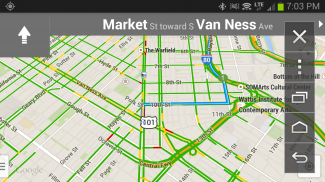

KENWOOD Smartphone Control

Description de KENWOOD Smartphone Control
KENWOOD Smartphone Control is an application to operate & control the Android device from the touchscreen control panel of the KENWOOD Multimedia / Navigation Receiver.
The Android device must support the Bluetooth HID Profile, HDMI or MHL output.
* In order to connect the Android device to the KENWOOD Multimedia / Navigation Receiver, a HDMI-MHL conversion cable (KCA-MH100: sold separately) is required.
*5-pin to 11-pin micro USB adapter or HDMI adapter is required when using Samsung products.
Functions:
- Apps Launcher
If the receiver is supported apps launcher function, it can be launch the apps that has been allowed to operate while driving from the launcher home screen.
Apps that has been allowed to operate while driving.
KENWOOD Music Control
TuneIn Radio
Waze
* In other than the above apps, it is possible only display the screen while driving.
- Tap and Drag Operation
Tap or drag operation on the Android device can be operated from the touchscreen panel of the receiver.
* Does not support multi-touch operation.
- HOME/BACK/TASK Buttons
HOME / BACK / TASK buttons will be displayed on the screen to operate the Android device even if those buttons are not displayed.In addition, it is possible to minimize these buttons when they are not required and the button location can be moved by dragging.
* Those buttons are displayed only while the Android device is connected to the receiver via the Bluetooth connection.
* When using some applications (i.e. video application software etc.), there is a possibility that those buttons are not displayed.
* If the receiver is supported apps launcher function, it is displayed Launcher HOME / BACK buttons while driving, and Launcher HOME / HOME / BACK / TASK buttons while parked.
* To use the "OK Google" feature, set to turn off the service of this apps in the accessibility settings of the Android device. In this case, HOME / BACK / TASK buttons will not be able to use but will be displayed.
- Screen fixed to Landscape mode display / Screen sleep function disabled
While the Android device is connected to the receiver, the screen is fixed to landscape display mode and screen sleep function is disabled automatically.
* The previous settings will be automatically set after the Bluetooth connection with the receiver is disconnected.
* The application is displayed in portrait mode display if it does not support landscape mode display. In this case, the operating range will also change to fit within the display range automatically.
* Since the screen sleep function is disabled during the Bluetooth connection to the receiver, there are cases where the battery consumption is increased.
- Power Saving Setting (Allow Connection)
If this setting is turned OFF, the battery consumption of Android device will be decreased while the Bluetooth connection with the receiver is disconnected.
* To connect to the receiver, this setting should be turned ON again. (It does not turn ON automatically.)
To make sure the supported Android devices, the supported KENWOOD Multimedia / Navigation Receivers and FAQ visit the website hereunder:http://www.kenwood.com/products/car_audio/app/kenwood_smartphone_control/eng/compatible.htmlTo get the latest firmware and information visit the website hereunder (Recommend):http://www.kenwood.com/cs/ce/firmware/index.htmlSupported Languages:
Japanese, English, German, French, Italian, Spanish, Dutch, Russian, Chinese (Simplified)
Caution:
Please repeat the screen calibration again if you have changed the output screen size of Android device.
Do not touch the screen of the Android device during the screen calibration. This could cause the calibration process to fail.
No warranty is given as to normal operation of all devices.KENWOOD contrôle Smartphone est une application pour fonctionner et contrôler l'appareil Android à partir du panneau de l'Multimédia / récepteur de navigation Kenwood de commande à écran tactile.
L'appareil Android doit en charge le profil Bluetooth HID, une sortie HDMI ou MHL.
* Afin de connecter le périphérique Android à l'Multimédia / récepteur de navigation Kenwood, un câble HDMI-MHL conversion (KCA-MH100: vendu séparément) est nécessaire.
* 5 broches à 11 broches adaptateur micro USB ou un adaptateur HDMI est nécessaire lors de l'utilisation des produits Samsung.
Fonctions:
- Applications Launcher
Si le récepteur est soutenu applications fonction de lanceur, il peut être lancer les applications qui ont été autorisées à opérer pendant la conduite de l'écran d'accueil du lanceur.
Les applications qui ont été autorisées à opérer pendant la conduite.
Contrôle KENWOOD Music
TuneIn Radio
Waze
* En matière autre que les applications ci-dessus, il est possible que afficher l'écran pendant la conduite.
- Tapez et faites glisser l'opération
Robinet ou opération de glisser sur l'appareil Android peuvent être commandés à partir du panneau de l'écran tactile du récepteur.
* Ne supporte pas le fonctionnement multi-touch.
- HOME / BACK / TÂCHE Boutons
Boutons HOME / BACK / TASK seront affichés sur l'écran pour faire fonctionner l'appareil Android, même si ces boutons ne sont pas plus displayed.In, il est possible de minimiser ces boutons quand ils ne sont pas nécessaires et l'emplacement du bouton peuvent être déplacés en les faisant glisser.
* Ces boutons sont affichés uniquement lorsque l'appareil Android est connecté au récepteur via la connexion Bluetooth.
* Lorsque vous utilisez certaines applications (ce est à dire des logiciels d'application de vidéo, etc.), il ya une possibilité que ces boutons ne sont pas affichés.
* Si le récepteur est pris en charge la fonction de lancement des applications, il est affiché Launcher ACCUEIL / RETOUR touches pendant la conduite, et les boutons de lancement Accueil / Accueil / BACK / TÂCHE alors qu'il était stationné.
* Pour utiliser la fonction "OK Google", mis à désactiver le service de cette applications dans les paramètres d'accessibilité de l'appareil Android. Dans ce cas, les boutons HOME / BACK / tâche ne sera pas en mesure d'utiliser, mais seront affichées.
- Ecran fixe à la fonction affichage en mode Paysage / écran sommeil désactivée
Alors que l'appareil Android est connecté au récepteur, l'écran est fixé au mode d'affichage paysage et la fonction du sommeil de l'écran est automatiquement désactivé.
* Les réglages précédents seront automatiquement réglées après la connexion Bluetooth avec le récepteur est débranché.
* L'application est affiché sur l'écran en mode portrait si elle ne prend pas en charge l'affichage de mode paysage. Dans ce cas, la plage de fonctionnement va aussi changer pour se adapter à l'intérieur de la plage d'affichage automatiquement.
* Depuis la fonction de veille de l'écran est désactivé lors de la connexion Bluetooth au récepteur, il ya des cas où la consommation de la batterie est augmentée.
- Economie d'énergie Réglage (permettre la connexion)
Si ce paramètre est désactivé, la consommation de la batterie de périphérique Android sera diminué, tandis que la connexion Bluetooth avec le récepteur est débranché.
* Pour vous connecter au récepteur, ce paramètre doit être rétablie. (Il ne se allume pas automatiquement.)
Pour se assurer que les appareils Android pris en charge, les récepteurs soutenus KENWOOD Multimédia / Navigation et FAQ visitez le site Web ci-dessous:http://www.kenwood.com/products/car_audio/app/kenwood_smartphone_control/eng/compatible.htmlPour obtenir la dernière version du firmware et des informations visitez le site Web ci-dessous (Recommander):http://www.kenwood.com/cs/ce/firmware/index.htmlLangues supportées:
Japonais, anglais, allemand, français, italien, espagnol, néerlandais, russe, chinois (simplifié)
Attention:
Se il vous plaît répéter le calibrage de l'écran si vous avez modifié la taille de l'écran de sortie du dispositif Android.
Ne touchez pas l'écran de l'appareil Android lors de la calibration de l'écran. Cela pourrait provoquer le processus d'étalonnage pour sûr.
Aucune garantie ne est donnée quant à un fonctionnement normal de tous les appareils.


























